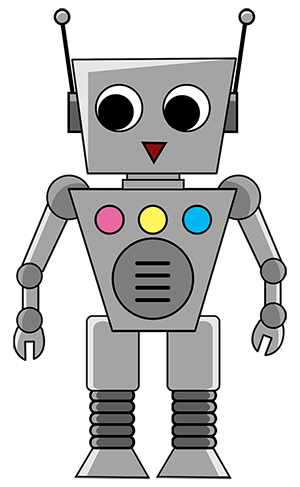Switching to a Cheaper Phone Plan
Switching to a cheaper phone plan can save you money without sacrificing your communication needs. Here’s a detailed step-by-step guide on how to make the switch effectively:
1. Assess Your Current Usage
Data Needs: Review your monthly data usage. Most carriers offer usage data in their apps or online accounts.
Call and Text Habits: Note how many minutes you use for calls and the number of texts sent. Consider whether you mainly use Wi-Fi for calling and messaging.
2. Research Alternative Plans
Compare Carriers: Look at various carriers, including major providers and smaller, budget-friendly options like MVNOs (Mobile Virtual Network Operators).
Plan Features: Focus on plans that fit your usage needs, such as unlimited data, shared plans, or pay-as-you-go options.
Promotions and Discounts: Check for any ongoing promotions, family plan discounts, or deals for switching carriers.
3. Check for Contract Obligations
Review Your Current Contract: Look for any termination fees or contract obligations that might affect your decision to switch.
Timing: If you are nearing the end of your contract, it might be easier and cheaper to switch.
4. Evaluate Device Compatibility
Unlocked Phones: Ensure your current phone is unlocked and compatible with the new carrier's network. Most budget carriers support a wide range of unlocked devices.
Consider New Devices: If your phone isn't compatible, explore options for purchasing a compatible, lower-cost phone.
5. Gather Necessary Information
Account Information: Have your current account number, password, and PIN ready, as you may need them to port your number.
Identification: Keep your ID and any necessary documents handy for the new carrier's requirements.
6. Select a New Plan
Choose the Right Plan: Based on your research, select a plan that aligns with your usage and budget.
Confirm Coverage: Ensure the new carrier has reliable coverage in your area.
7. Initiate the Switch
Contact the New Carrier: You can usually switch online, through a mobile app, or in-store. Provide the necessary information to set up your new account.
Port Your Number: If you wish to keep your current number, request a number port. This process usually takes a few hours but can take up to a day.
8. Set Up Your New Service
 Shop
Shop Info
Info Words
Words World
World